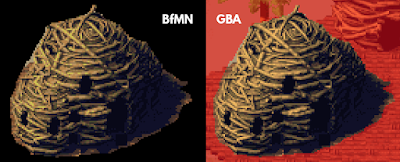Turns out there are a lot of unused objects in this game! I've created
another UPS patch to showcase them (on the tutorial beach, like
my Brakas patch.) This patch is for the European version of the ROM
available at the BioMediaProject. Frankly, I recommend playing through the patch before looking at my notes here. Hopefully it's a treat.
NOTES
Let's start by clarifying a few points. Objects are basically anything dynamic – boulders, NPCs, enemies,
what have you. (In other words, everything that isn't in my maps.) Every object has code associated with it that defines its appearance, collision, behavior, and color palette. I will be using the word "object" to refer to the sum total of all these things and "sprite" to refer to the appearance of the object. For example, the water and cave Ussals are two separate objects that use the same sprites. (Note that this is my terminology, not the game's. The ROM does not include any file or function names used in development.)
Same sprites, different objects.
This patch doesn't contain all the unused objects in the game. There are several objects which, in their current state, cause the game to crash. Obviously, these aren't included. It is also always possible that I have overlooked something.
That said, let's talk about how the GBA handles color palettes. It supports up to 512 colors. Half of those are used for the background, and half are used for objects. The 256 colors used for objects are further broken up into 16 sets, or "palettes," of 16 colors each. The default object palettes are shown below:

Every sprite in the game has a default color palette. For example, Takua defaults to palette 1, and Madu trees default to palette 3. Of course, many objects don't use one of the default color palettes. The game handles this by replacing palettes 4 to 15 with those used by the objects in any given level. Consider the Brakas, whose sprites default to palette 1. The Brakas object specifies that a) the game should load its proper brown and gray color palette, if necessary, and b) the sprite should use whatever palette number that ends up being, not palette 1. In a hypothetical level where the only objects were Takua and a bunch of Brakases, the object color palettes would look like this:
... and the Brakas sprites would use palette 4.
I'm going into this for a few reasons. First, I wanted to explain that the number of palettes per level is limited. In order to cram everything into the tutorial, I made the Matoran all use Takua's color palette. The Matoran in this patch are not unused objects. Second, there are some unused objects that don't specify a unique palette, and I think it's important to stress that their color schemes may not be meaningful. Like Onewa here, who uses palette 12:
Does this date back to an unseen early prototype of Onewa where he looked heavily jaundiced?? Probably not, imo. It's more likely that they forgot to specify a color scheme, changed the default palette 12 sometime in development, or any number of other explanations.
Then there's this Moa, which runs around much more freely than the one used in the final game. It uses palette 11:
The Moa is a weird Rahi in that (as far as I can tell) it's built exactly the same as the Taku, the eaglets that Matau is almost fed to. The two birds do use different sprites, and this unused Rahi uses the Moa set, so I guess that's what it is. However, this palette might actually have been intended for the Taku, which uses a similar color scheme in the Nintendo Power Advance walkthrough's bestiary:
Anyway, moving on. The final version of the Hoto bug sends Takua hurtling through the air until he falls off a cliff. This unused version is much tamer and just throws fruit at him.
Conversely, this spider sends Takua flying, much like the final Hoto.
This unused switch lowers when you step on it:
Here are a few (presumably placeholder) pickups that trigger the wrong events when you collect them:
This unused pickup uses a unique sprite, which is kind of hard to parse. The going theory (thanks to
The Shadow Emperor) is that it's meant to be cherries. It's also broken, but I'll leave you to find out what happens when you pick it up.
Here's our old pal, the unnamed bird rahi, swooping as it did in the demo footage. The shadows don't match up to the swooping animation, which is to be expected given that the shadow animation has twice as many frames.
The crumbling ground seen at the end of the game when Takua breaks the giant crystal in Ta-Wahi is an object too. This version uses unique sprites and breaks apart when hit with a projectile.
This Maha has a unique palette. Sadly, like most Maha color schemes, it cannot be built using actual bricks.
... and this Maha is tame! It runs around and occasionally stops to munch.
Finally, here's a familiar-looking crab, which uses a unique color palette and is also tame:
The tame Ussal appears in screenshots of Onu-Koro in the
Nintendo Power and
Nintendo Power Advance walkthroughs, which suggests that it was removed late in development. (My going theory is that it was cut because it's very easy to clip inside it and impossible to get out.)
Main image: Nintendo Power 148; inset: Nintendo Power Advance 2
Here's a spritesheet, because I love this crab:
Again,
here's the UPS patch that replaces a bunch of objects on the tutorial beach with those covered in this post, if you want to see them in action.